Play to earn, How to create NFT assets in League of Kingdoms

I. Prepare relevant wallets

To earn money in the game League of Kingdoms, you must prepare 2 wallets:
1- Binance exchange wallet: To convert the coins obtained from the game into USD. (Binance exchange is the world's largest exchange, trading more than 300 different coins/tokens).- Register wallet here:
https://www.binance.com/
Or follow the following link to get 10% off transaction fees for life:https://accounts.binance.com/en/register?ref=209542176
To register, just enter your Email and password, then enter your email to confirm.2- Metamask Wallet: A wallet that receives coins from the game.
- This is an Extension wallet on Google Chrome. Open Chrome browser, go to Extension, search for "Metamask" then add it to the browser.
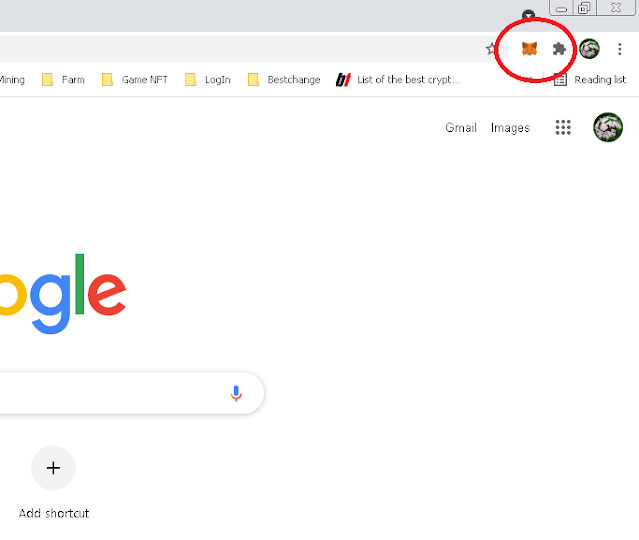
- Click on Metamask: Select the item to create an account. Enter password. Very quickly, it will give you 12 secret keys. This is the secret code to own your wallet. Whoever gets it will take possession of the wallet. So you have to keep it very carefully, take a photo or write/save it somewhere carefully and don't let anyone know.
* OK. So finished 2 wallets to start earning coins.
II. Earn coins from the game League of Kingdoms
Requirements: (ingame) have 1m resource + 40% resource fees
(in Metamask) 0.001 Matic fee
(in Metamask) 0.001 Matic fee
* How to get Matic for transaction fees:
- Register an account at Binance exchange.
https://www.binance.com/
- Go to P2P: Choose to buy Matic by bank transfer (trade with your local, guaranteed by Binance). If there is no Matic seller, you can buy USDT, then convert it to Matic.- After the purchase is complete, the Matic coin will be in the P2P wallet. You go to P2P wallet, choose to transfer it to Spot wallet.
- Then go to Spot wallet, choose to transfer it to Metamask wallet.
So you already have Matic coins in your Metamask wallet.
Game link. Login with Metamask wallet.
1. Click character.

2. Do steps 1-2-3 as shown below.
Choose Polygon Network because the fee of this network is very cheap.
Here you must connect to Metamask wallet before Mint

After clicking on Mint, the system will connect the game to the Metamask wallet.
Confirm connection permission, wait for a while to connect successfully, pay transaction fee 0.001Matic. That's success.
Now, bring NFT to opensea for sale.
https://opensea.io
Go to opensea, connect Opensea with Metamask wallet.Click avatar to see the NFT assets that are in the Metamask wallet.
Then click Sell to post for sale. First time posting for sale, opensea will unlock 3 attributes with metamask -> need a little extra fee
How to get Matic token to pay NFT creation fee.
You can buy Matic token on Binance (The world's largest cryptocurrency exchange, trading more than 300 tokens).
Step 1: Sign up for a Binance account here.https://www.binance.com
Step 2: Verify email.Step 3: Go to P2P, buy USDT by local bank transfer (trade with your local seller)
Step 4: After buying USDT, it will be in the P2P wallet. You transfer it to your Fiat & Spot wallet
Step 5: Go to Trade -> Buy Matic
Step 6: Transfer Matic from Binance to Polygon(Matic) network Metamask wallet.
You already have Matic tokens in your Metamask wallet to create NFTs in League of Kingdoms.
Wish you success and make a lot of money :)
