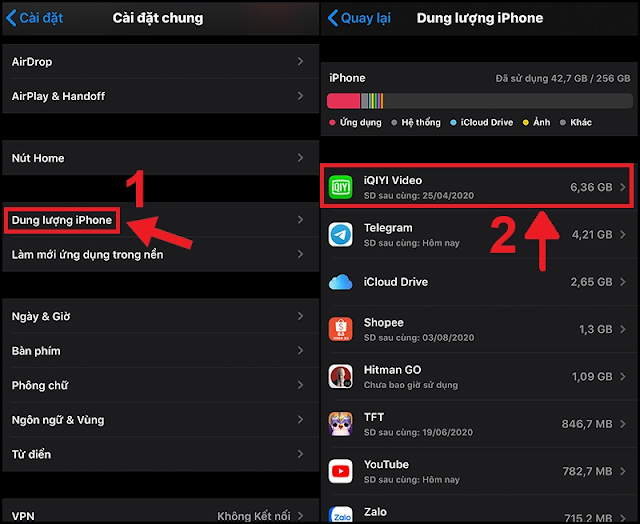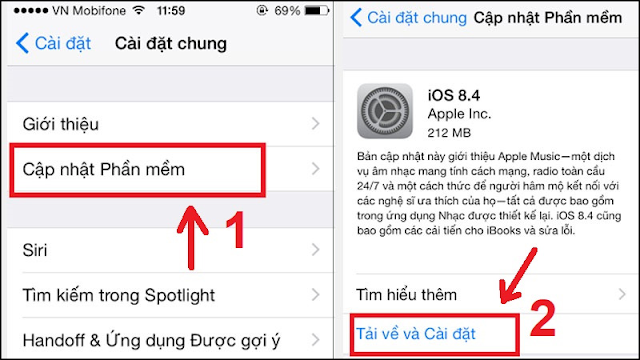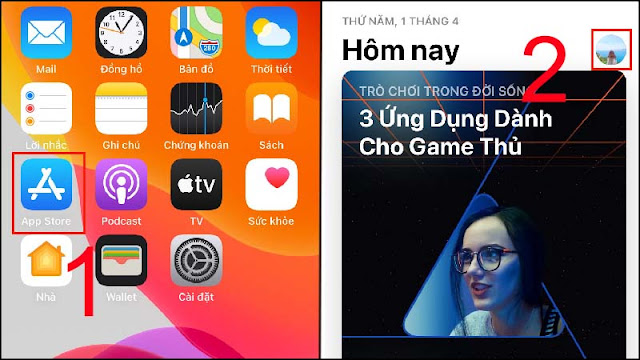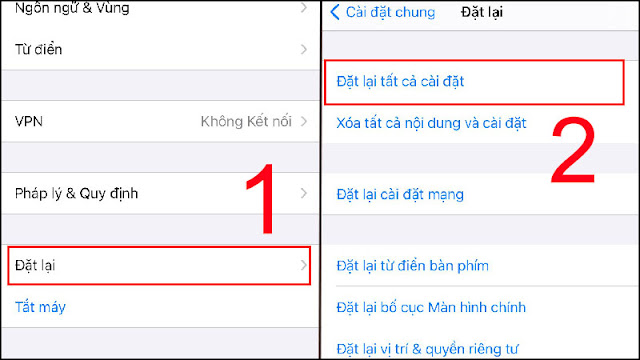With the habit of using many applications at the same time, surely iPhone users have encountered many times when they suddenly return to the main screen while texting or playing games,... Let's take a look at the article. Below to learn some causes and how to fix the error of automatically exiting the application on iPhone!
1. Many applications run in the background
We have a habit of opening and using many different applications on the phone and returning to the main screen always, forgetting to close the opened application.
For example: You are opening the Facebook application or any application but forgot to close the application window, then press the Home button to return to the main screen to open another application. Such applications are called background applications on the phone.
- How to fix: Turn off applications running in the background.
Step 1: Double-click the Home key to open the background application
For iPhone models that do not have a Home key. To do, swipe up from the bottom of the screen to the center, then release.
Step 2: Swipe the screen up to close the applications running in the background.
2. Machine memory is full
Unlike Android phones, iPhone users cannot manually add space to the device via MicroSD cards. Therefore, after a period of use, it is inevitable that the memory will be full, making the processing process heavier.
- How to fix: Delete unnecessary applications.
Step 1: Go to Settings > Select General.
Step 2: Go to iPhone Storage > Select Apps to delete.
Step 3: Select Delete App > Confirm Delete App.
3. Conflicts between applications
When using applications on Cydia, it is very common for incompatibilities between these applications. Therefore, some applications that you are accessing will be thrown out and there are some applications that do not work, which also leads to sudden exit.
- How to fix
To be on the safe side, you should only use apps on the App Store. If when you use the app and it quits unexpectedly, uninstall the apps you suspect and re-download them on the App Store.
4. Error of iOS version in use
If you have tried to check and fix the above errors but your iPhone still has the error of automatically exiting the application, it is possible that the iOS version you are using is faulty or old, which leads to slow processing speed.
- How to fix: Updating iOS to the new version is absolutely necessary for peace of mind when using the device, as well as minimizing the sudden application exit error on iPhone.
Step 1: Go to Settings > Select General.
Step 2: Select Software update > Click Download and install and wait for the phone to update the software.
5. Software conflicts
One of the reasons that can be mentioned is that the iPhone has a software conflict error.
How to fix: You turn off the power and restart the machine to free up RAM for the device.
6. The app hasn't been updated yet
Updating applications is no longer strange. The fact that the application has changes in the new version but you have not updated it causes the situation of automatically exiting the application on iPhone.
How to fix: Update the app again.
Step 1: Go to the App Store > Go to the profile picture icon to find the application to update.
Step 2: Select Update and done.
7. Machine error
If the application exits on its own, it is most likely that the iPhone is having an error.
How to fix: Factory reset the phone.
Step 1: Go to Settings > Select General.
Step 2: Scroll down and select Reset > Select Reset all settings.
So the article mentioned and guided some ways to fix the error of sudden application exit on iPhone. Hope this article has brought you useful and complete information. Good luck.
Tags:
iOS