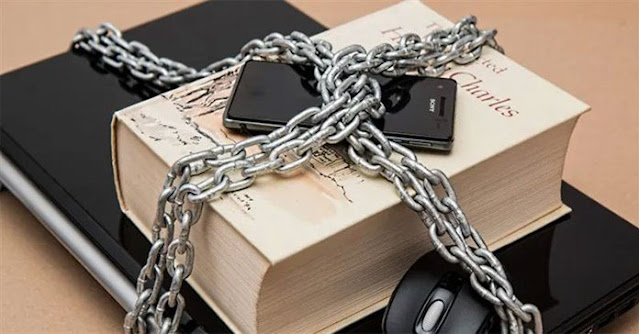It can be said that the photo library and the message archive are two of the most private places that need to be tightly secured on Android smartphones and tablets. Restricting access to these items allows you to avoid the prying eyes of people who borrow your device, or worse, in the event that your phone is stolen or in the wrong hands.
Using AppLock
Whether you want to lock access to your photo gallery, messaging app, or any other app on your Android device, AppLock can do it. AppLock doesn't work so hard that it can lock specific messages or images, but it can completely secure the entire application so that when someone wants to access it, they will need to provide it. get the exact security code you set up earlier.
AppLock is completely free and very easy to use, You hardly have to get used to the application because everything is displayed clearly, intuitively, and is well integrated with the operating system. Besides the traditional password, AppLock also allows you to set a pattern to lock a specific application.
Along with application security, AppLock also comes with a lot of other features, such as a system cleaner. But it's best to give it only the necessary permissions to secure your application.
Use Telegram, Signal or other secure messaging apps
It's a sad fact that WhatsApp and Messenger - two of the most commonly used online messaging apps in the world today - are pretty bad when it comes to security and privacy. They are not only tied to Facebook, but also lack many essential privacy features.
Instead, you should consider switching to highly rated secure messaging apps like Telegram and Signal. Both of these chat apps promise to give users more privacy control features than WhatsApp, Facebook Messenger and some other popular messaging software today. Including built-in features that allow you to set a lock password for the application. Signal also allows you to block screenshots from appearing in your recent contacts. Both apps support the “self-deleting messages” feature, which automatically disappears after a set period of time to ensure maximum privacy.
Secure Folder (only for Samsung devices)
Secure Folder is an extremely useful security feature, but many Samsung smartphone users don't even know it and take advantage of it to protect their privacy. Secure Folder is an Android-only tool from Samsung, designed to allow users to encrypt, set up passwords and biometric keys for all the apps and data on their device.
In particular, Secure Folder is also integrated with Samsung's famous Knox security technology. As a result, your application will be protected not only from unauthorized local access scenarios, but also from online threats.
Tags:
Android