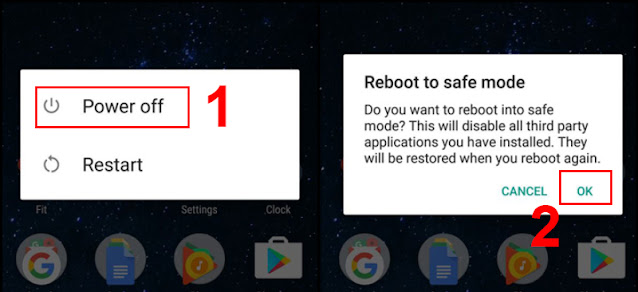You are using an Android phone, sometimes when you are using it normally, the boot logo hangs. What is the cause and how to fix it when your Android phone hangs the logo? Follow the article for more details!
1. The reason why Android phones hang on the boot logo
- The phone is out of battery, the battery is not charging
Your phone is powered down, the battery charger is not plugged in, when the power is turned on, the phone only shows the logo but the battery does not appear.
- Existing application conflict with the system
Existing applications in your phone are in conflict with each other or with the system.
- Software conflicts after updating
After you update to the new version for your phone, it is very likely that the new software has a conflict with your device resulting in the phone hanging on the boot logo.
- Software infected with malicious code, virus
Software infected with malicious code or virus is one of the reasons why your Android phone hangs on the boot logo. This usually happens after you receive a file from an unknown source or it may be due to a problem with the Internet connection.
- The machine is soaked in water, bumped
Phone is an electronic device, so when it gets wet or bumped, it will cause your device to malfunction and your beloved Android phone will be prone to logo hang errors.
2. How to fix Android phone that hangs on boot logo
- Charge test
Try your charging cable to another outlet or change the charger to check if your charging device is working properly or not. Make sure your charging cable is not loose, the power supply is stable.
- Restart phone
When restarting your phone will automatically clear the RAM memory, your device is cleaned up, makes the phone run smoother, fixes some basic phone errors often encountered. This is also a quick and effective fix that is used by many people.
- Boot with Safe Mode
Press and hold the power button > Select Power off > Press OK.
- Use Android System Recovery
Android System Recovery is the recovery mode on Android phones. Allows users to access to fix hardware and software errors that are encountered. Including manually updating the software, clearing the cache, or even performing a factory reset.
- Use the company's PC Suite to manipulate
PC Suite is a tool that allows you to sync and transfer data between your phone and computer.
How to check: Search Google with the syntax Brand Name + PC Suite > Click on the company's webiste to view information
Some PC Suite of major phone carriers:
+ Samsung's Kies
+ Nokia PC Suite by Nokia
+ Xiaomi's Mi PC Suite
+ HiSuite Huawei door
- Hard reset the device
When you hard reset the device, all data in the device will be lost. So remember to back up your data before reset
+ Step 1: Power off the phone > Press and hold the volume down key in combination with the power key (for about 10-15 seconds) > Wait until the screen turns on, then release the key.
+ Step 2: Press the volume down key to adjust options > Select Reset phone > Press the power key to select.
- Run the software again
To re-run the software for the phone, you should bring it to the store for the best handling.
Hope this article has helped you to know how to fix the error of Android phone stuck on boot logo effectively. Good luck with the operation, see you in the next posts.
Tags:
Android